If you’re looking for the best ways to find someone through their picture, you can try reverse image search engines. However, not every tool works and helps you know the name of a specific person based on their photo only. So, I tested dozens of options, and only a few of them worked well in identifying people in pics. So, here is your guide on how to search for anyone’s details on the Internet from their photograph only.
Searching for people by picture
In order to identify someone based on their photo, you need to try multiple search options. That will help you find other pictures of that person on the internet with their name and clear details. However, reverse image lookup is the most accurate search method in 2025. So, you may want to start with it and get other data, not only the name of that person in the picture, but even their Facebook, etc…
1. Social Catfish
Without a doubt, Social Catfish is the smartest way to look someone up by picture. You don’t need complicated search inputs or manual filtering; just upload the photo, and the system will show you the details associated with that file.
After clicking the “Search” button, the reverse image search engine will start looking for those photos online. Next, you may see the name and address of the person behind it in a clear way. Other than that, there could be social media accounts linked to that picture and contact details such as phone numbers, emails, and more.
Here is one example of a search through the picture of someone.
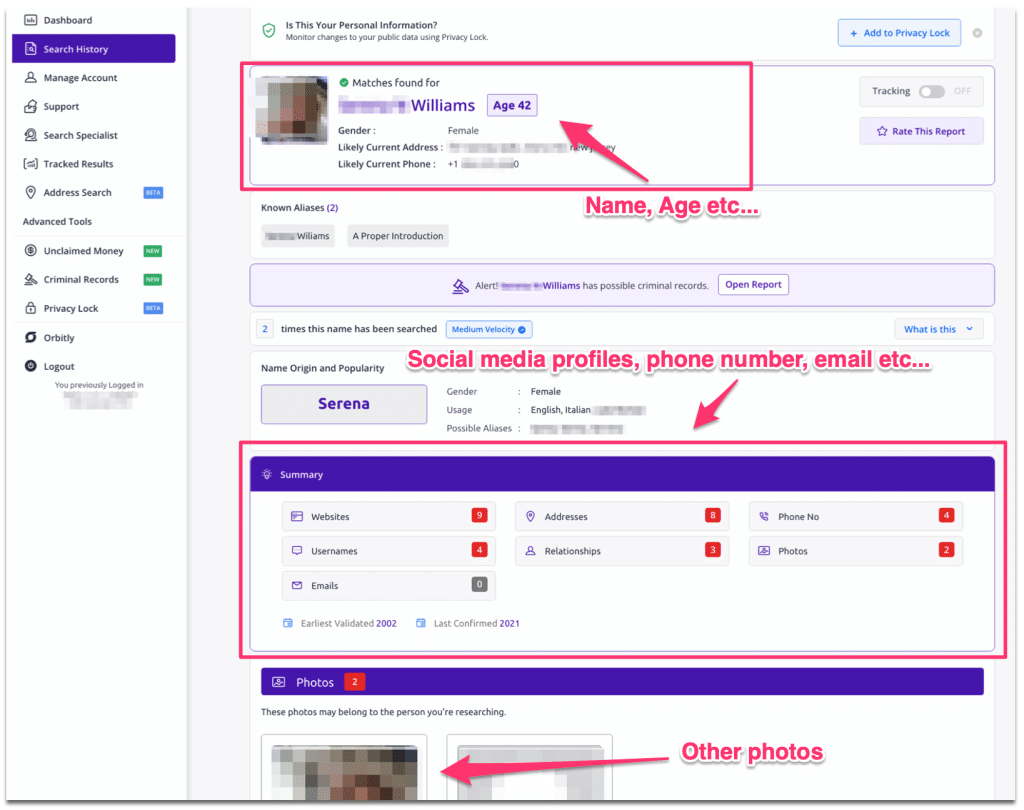
As you can see from the above screenshot, the search report helped me find the full name and age of someone based on their photo. Also, I found the current phone number and address of that person.
Here is another search example with usernames found on social media through a photo search. There is a direct profile link for that user on Instagram, FB, LinkedIn and Twitter.
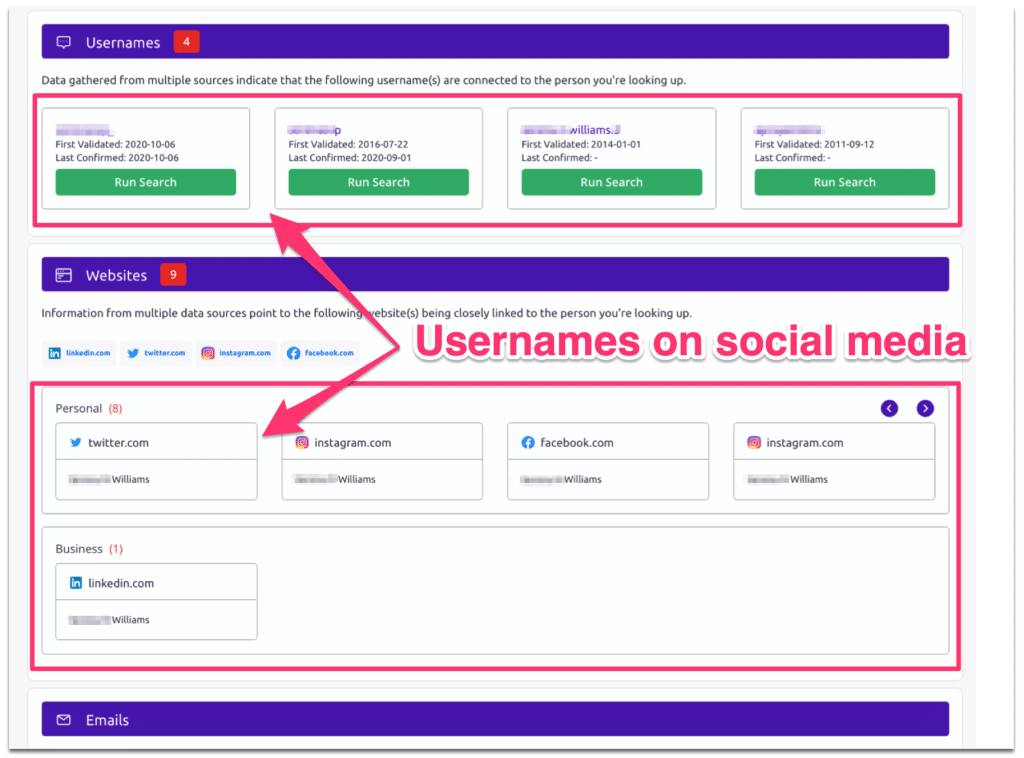
Now, when it comes to finding someone on Facebook, for example, with a picture, this method is the ideal solution. You don’t have to use the social platform itself. Instead, Social Catfish lets you search for profiles on Facebook, Instagram, Twitter, TikTok, and more using someone’s picture. In their member area, there is a dedicated tab for social media usernames and profile links. So, if the algorithm uncovers any of these online accounts linked to the photo you uploaded, it will provide you with direct profile links with usernames and even personnel details.
That’s not all; the search bar of this tool comes with different options. So, you can use that image search report to look up details behind it, like usernames, cell numbers, Gmail addresses, or full names.
2. Google Images
Google has one of the best reverse photo lookup engines. They introduced the service years ago, and millions of users have tried the technology behind Lens on mobile phones, just like the search on a laptop. Now, to search for someone using a picture with Google, make sure you have a good resolution for that file. In other words, it’s better to lookup a photo that’s clear, in HD, and not in a small size. Otherwise, Google may show you related pictures to that one online and not the search results you expect.
Because Google is the biggest search engine, it’s a good place to identify someone in a picture. If you come across a photo probably from years ago, and you can’t remember the name of the person on it, try this option. Google Images has a crop option to focus on one person only in a photo with other people. That way, you may get the name and details of that person and not all the people in that memorial photo of families, coworkers, etc…
In the next example, you can see that I searched for photos of three girls, and focused only on one of them. So, Google searches for details of the person in that picture only. Hence, this is where most people skip the main purpose of this search, which is the find where that picture is published online. So, you need to click on “Find image source”.
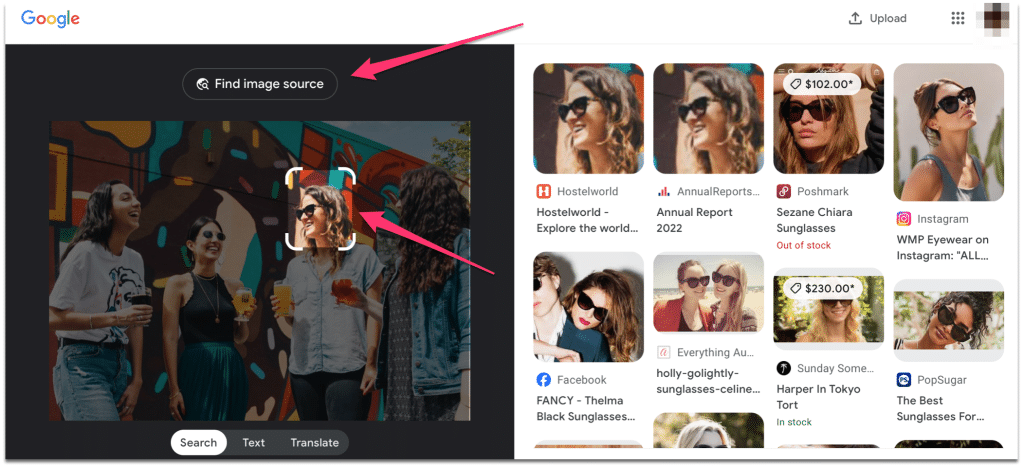
As you can see, Google shows the exact matches of the image we search for. So, you can click on those links and see the web pages and social media profiles of that specific person.
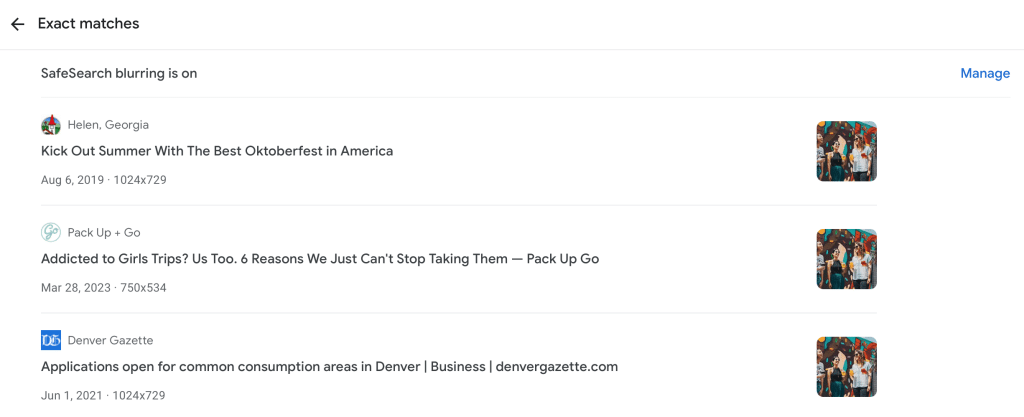
3. TinEye
The first time I used the TinEye face recognition service was in 2016, and at that time, it was online for years. So, I uploaded somebody’s picture, then, the software discovered his Facebook account and showed me the name based on that photo. So, yes, it works for public pictures that people use on social media profiles and everywhere on the Internet. The only condition here to find any information based on the person’s picture is to be publicly available.
That means their MatchEngine behind the service scans billions of images that are available online and may show you where they’re published on websites, blogs, forums, etc… Also, there is a fraud detection feature that helps users of dating sites know if a profile is fake or not. That’s because advanced photo identification technology can easily find duplicate photos that people modify, such as cropping, photoshop editing, etc…
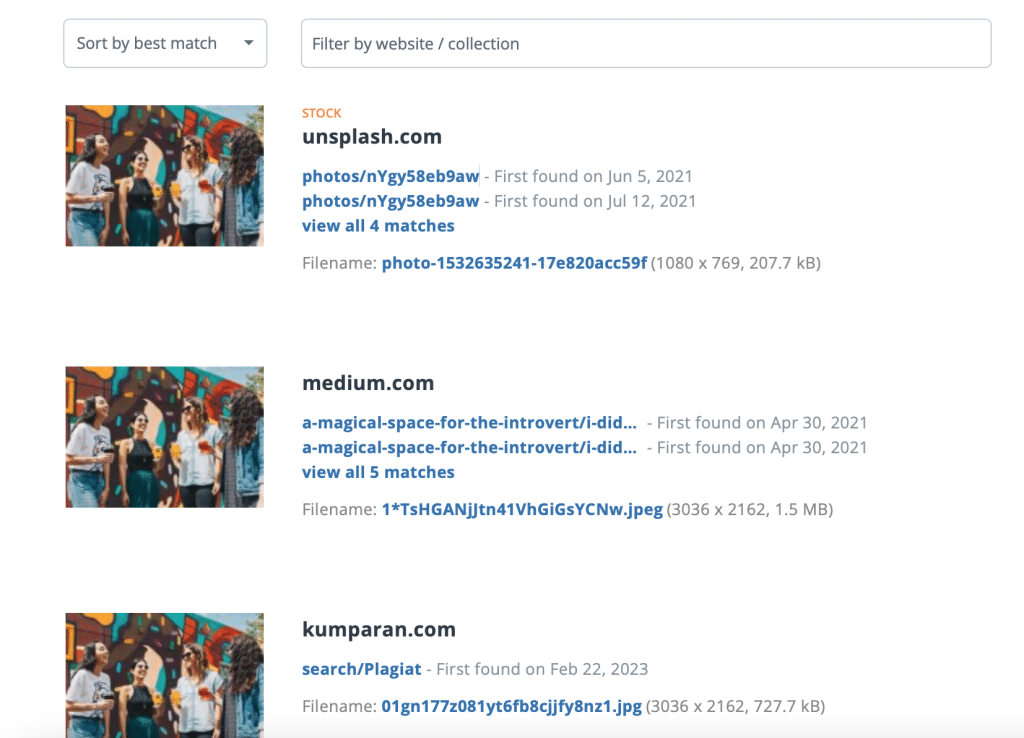
The MatchEngine helps dating sites spot fake profiles and scammers. So, the TineEye team works with the most popular dating platforms like Zoosk to help them fight spam and fraud. Thus, you can search for someone’s photo, and then discover their name and other details when they are available on the Internet.
Keep in mind that finding someone on social media by a photo is easy these days, but again this tool uses public images online and not private ones. So, if you can’t see any profile on social media, the user may have a private account there.
4. Yandex image search
Because it’s another popular search engine in Russia and Asian countries, Yandex can help you trace people by their photos. To start, click on the camera icon on the Yandex homepage. After that, you’ll have the option to upload a file from your computer or phone, to directly search by image URL from the web. The Yandex visual search may seem like the Google way, but it’s different. The Yandex algorithm is completely different, and it can show you where that image is published on sites in other continents.
Sometimes, this site shows results that are not visible on Google and vice-versa. In fact, it’s worth a try, as Yandex image search can uncover photos posted on Telegram or other platforms. Additionally, to find an unknown person in photos, you can crop that file to help the search engine identify them better.
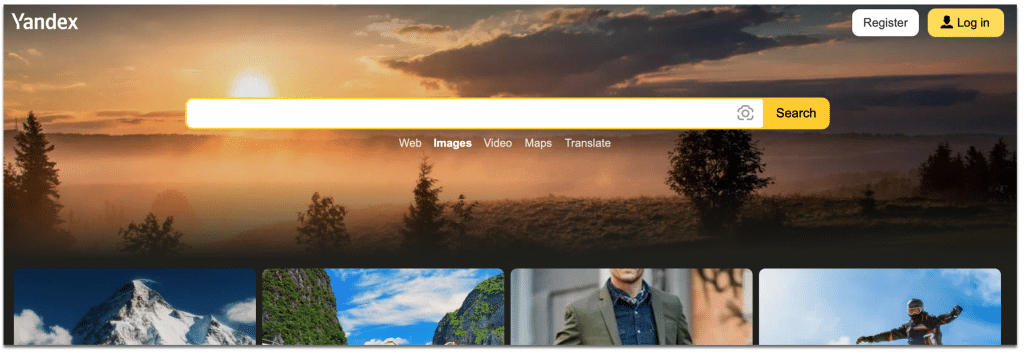
Yandex is an alternative option to find a person by picture, but it focuses on European and Asian sites in the first place. Thus, if you think that person you’d like to locate is from these countries, then, try it.
5. PimEyes
This is similar to the Google image search but with a focus on finding photos that violate copyrights. That’s what photographs want these days to protect their work and fight against using their photography work without permission. To search for Copyright infringement or probably know someone’s name in a certain photo, upload that picture to this website. Next, their facial recognition will scan the web for that person’s details when applicable.
That way, you may identify those unknown individuals on a specific image and also get an idea about their online presence on websites. The Pimeyes site is another useful tool that you can search with, but don’t expect to find all the details you need, as it relies on public images online like Google.
Conclusion
These tools can help you find someone online by picture only. The search methods work better for US-related sites and social media networks. So, it’s easy to find someone’s social profile based on their photo, just like the Google image search. However, always use a good-quality photo you want to look up with any app or site. That way, you can identify that unknown person in any picture or search for their name and get their FB profile and information in minutes.
